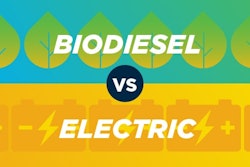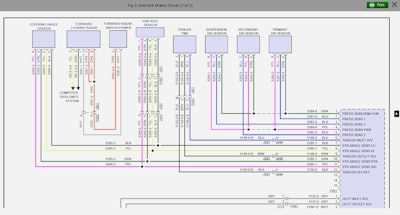 Mitchell1’s new interactive wiring diagram feature allows technicians to quickly search for component information directly from the wiring diagram.
Mitchell1’s new interactive wiring diagram feature allows technicians to quickly search for component information directly from the wiring diagram.Mitchell 1 has added an interactive feature to its wiring diagrams within the company’s TruckSeries truck repair software, making it easier to find related information to diagnose the issue directly from the wiring diagram. The new features consolidates the search functionality and eliminates the need to open a new window and perform a secondary search.
Technicians can click on any component within a wiring diagram to view a pop-up menu with information on specifications, component location, connector views and guided component tests. Component names shown in the wiring diagrams appear as active links that link straight to information like component location, connector views and replacement procedures.
The interactive wire diagram functionality builds on Mitchell 1’s TruckSeries software enhancements introduced last year, including its 1Search Plus intelligent navigation for diagnostic and repair information, as well as enhanced wiring diagrams that allow technicians to search and locate individual circuits.
“Facilities tasked with servicing commercial vehicles understand that completing the repair correctly and as quickly as possible is imperative to get the vehicles back on the road and generating revenue,” said Ben Johnson, director of product management for Mitchell 1. “The new interactive wiring diagrams in TruckSeries speed up the diagnostic process, helping minimize the time the truck is out of service.”